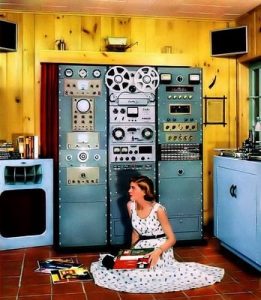https://www.wired.com/story/how-to-buy-the-right-laptop-for-you
excerpt:
BUYING A LAPTOP is an exercise in confusion. Even if you know what everything means and know exactly what you want, finding it can be difficult. Heck, just navigating the manufacturers’ websites to locate the model you want is frustrating. We hope this guide will help you navigate the morass of modern laptops. Below is a section on every major component you’ll want to know about when you browse for a PC. We break down the jargon and try to explain things on a practical level.
- Pick Your Operating System
- Know Your CPUs
- Graphics Cards
- Pick Your Processor
- How Much RAM?
- How Much Storage Space?
- What Kind of Screen?
- Check Your Ports!
- Webcam and Other Worries
- Make Your Choice
Updated April 2024: We’ve updated specifications, examples, and added a new section on picking the right screen.